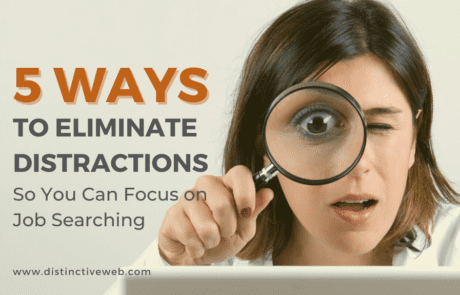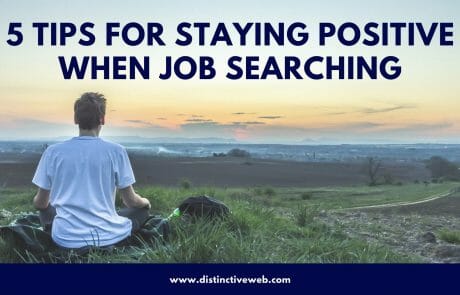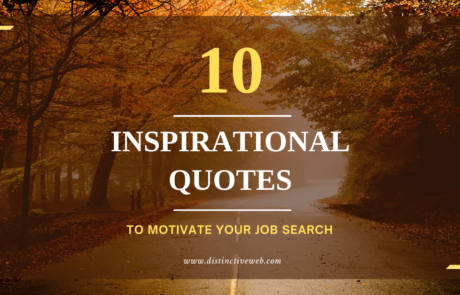It’s said that technology is designed to simplify our daily lives. Cell phones, tablets, eReaders, and Bluetooth devices are among the many communication tools we use to help make life easier. For some of us that works; others are left to ask how things got so overwhelmingly complicated.
Are you looking for a job?
These days, looking for employment is far different from how it used to be a few decades ago. For instance, for many professional positions, you no longer walk into a business, apply, and get hired the same day. Today, most job hunting begins and ends online.
It’s easier to apply for work from the comfort of your home, right? That is a definite advantage!
The internet provides an easy and quick way for you to browse openings and send your resume to potential employers.
However, while it’s an easy and practical way to contact employers looking for employees, it has its share of threats. The use of any online application offers its own set of problems that can make what seems like such a simple thing actually much more complicated. In particular, remember that almost nothing you do online is truly private. What, then, is the primary challenge created by job searching on the internet?
How to protect your privacy and security.
In 2019, there were 3.2 million identity theft complaints and fraud reports and consumers lost a reported $1.9 billion. No wonder identity theft is considered one of the fastest-growing and frequent crimes in the United States.
Why is Your Privacy and Security at Risk When Searching for Work?
When applying for work online, you put a lot of your personal information out there. Therefore, you’re at risk of being targeted by hackers and scammers who can use your information for nefarious purposes.
While you definitely have enough on your to-do list, it’s vital that you protect your privacy and security and ensure that you protect yourself against identity theft. You may unknowingly provide hackers with information that they can use against you. For example, most security questions asked online include references to your mother’s maiden name, your high school English teacher, past and present addresses.
A hacker who sees your resume can sometimes easily figure out some of the answers to these security questions and hack your email, which they can use to access other online accounts, including bank accounts. Therefore, it’s important to note what information you shouldn’t include on your resume.
What Information Should You NOT Include on Your Resume?
Of course, you have to include your name, address, cell phone #, and email on your resume. You should also include your LinkedIn profile address. This information is necessary for potential employers to reach you. Therefore, ensure that the information you provide is current and in working condition.
On the other hand, always avoid sharing sensitive data because real employers will not ask for your private information before hiring you. Some of the information a genuine employer won’t ask you prior to hiring you, include your date-of-birth, social security number, account numbers, and even your mother’s maiden name.
While you should provide a way on your resume for employers to find you on LinkedIn, there are some things you should NOT make public on your LinkedIn account, including:
- Your driver’s license number
- Your current job telephone number
- Facebook and other purely social network links (exception: if your presence on these platforms is purely professional, you may want to include them)
- Your work email
- References – you can provide them when you get the job offer.
Other Ways You Can Protect Your Privacy and Security While Job Hunting
If you’re hunting for a new job, you should always be wary of potential threats and watch out for signs that could make you a target. Use these methods to protect your privacy and security while job hunting.
Make use of computer security software
Before you fill out an online job application form or send an email to a potential employer, ensure that all the devices you’re using to access the internet are thoroughly protected. You can do this by installing anti-spyware, anti-malware, and a firewall.
In case you’re using a public Wi-Fi network to apply for work, you may want to wait and send any personal information when you get home. Although home networks aren’t 100% secure, they’re safer than public Wi-Fi at coffee shops or libraries. If using public Wi-Fi is a must, install and use a secured VPN, especially when applying for work.
When using public Wi-Fi, you may be at risk of packet sniffing, DNS spoofing, or Man-In-The-Middle Attacks. However, a VPN can help bypass all these attacks. VPN servers have trusted certificates that can connect safely using the public network, and any traffic that may get intercepted will be encrypted packets that can’t be read without the decryption key.
Be alert for unsolicited emails
While emails have spam filters, email is the most common method used to scam people. Most scams are usually mass email lists to trick unsuspecting users into giving their private information. For an email to be whitelisted, it only needs a handful of replies.
But how do you know which emails to reply to?
As a general rule, emails from businesses often never come from Gmail, AOL, Yahoo, or Hotmail accounts.
Additionally, you should avoid clicking on hyperlinks that come with suspicious emails. When you click on a suspicious link, you may unwillingly download spyware or malware to your PC. This will make it easy for hackers to monitor your online activities and track your personal information.
Too good to be true?
Scammers and hackers know that job hunters are more focused on finding new careers, and they’re not often cautious when applying for jobs. Therefore, they will pretend to be employers and send emails for positions that seem too good. When you receive such emails, it would be a good idea to listen to your instincts.
Avoid common social media privacy and security mistakes
Many people don’t consider the use of social media as something that exposes them to identity theft because they don’t disclose confidential and/or financial information (e.g., Social Security Number, credit card numbers, bank account details) to their Facebook friends or Twitter followers.
But, in some respects, the use of social media actually presents a greater opportunity to steal your actual identity because your social media pages tell people who you are. Anyone with access to them is likely able to craft a presentation about you that might convince others online that he or she is you. If successful, anything can happen.
Here are some more privacy and security tips to remember when you engage on social media:
- Consistently clear your browsing history. Even with your own computer, it is wise to clear your history. Should your laptop ever become lost or stolen, this will prevent whoever ends up with it from being able to retrace your steps easily. Most major browsers now have a “Do Not Track” type of setting. Use it!
- Opt out. Use all privacy options offered.
- You gotta keep ’em separated. Have both personal and professional email addresses. And use each exclusively for its intended purpose.
- Exercise discretion when sharing photos or videos. Pay attention to the privacy settings to limit access. Prospective employers and recruiters DO “creep” social media.
- USE A PASSWORD! One that can’t be guessed. It is truly important to do so, to safeguard your important information and communications.
- Think about how confidential you want your search to be. While the information on your resume is typically publicly available elsewhere (phone numbers, address, employers), if you post it online you may want to remove some of that information. And if you don’t want your current employer to know you are job searching you should not post your resume online at ALL as that’s a sure giveaway.
Be Careful When Job Hunting!
In the modern world, most job searches start online. This is a more convenient way than physically presenting yourself in an office to apply for work. It is also an efficient way for hiring managers and recruiters to navigate through the many candidates who apply for work. Therefore, you should take advantage of online employment sites. However, be careful and use the above tips to protect your privacy and security.
This article is an updated and republished version of an article originally published on this blog on September 7, 2012.