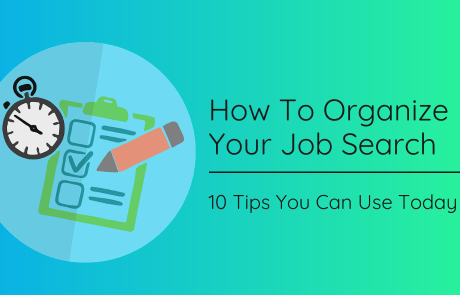With over one BILLION professionals now on LinkedIn and 7 people being hired through the platform every minute, your LinkedIn profile has never been more crucial to your career success. Whether you’re actively job searching or simply keeping your options open, a well-crafted LinkedIn profile can open doors to opportunities you never knew existed.
Your LinkedIn Profile: More Than Just a Digital Resume
Think of your LinkedIn profile as your command center for professional networking. It’s where you identify, research, contact, follow up, engage, and maintain your professional relationships—all in one place. No other social network comes close to matching LinkedIn’s power for business and career networking.
But here’s something crucial to understand: while your LinkedIn profile may contain similar information to your resume, it is NOT your resume. Instead, think of it as your personal branding page—a dynamic fusion of your resume, business card, and elevator pitch all rolled into one.
You need BOTH a resume and a LinkedIn profile, and while they should align with each other, they shouldn’t be carbon copies. Yes, the core facts should match—your job titles, companies, educational credentials, and overall value proposition—but the way you present this information on LinkedIn should be distinctly different from your resume.
Creating a basic LinkedIn profile is straightforward—you could set one up in just a few minutes. But here’s where many professionals go wrong: they treat their LinkedIn profile like a “set it and forget it” website, updating it only when major career changes occur. This is a critical mistake.
Think of your LinkedIn profile as a living, breathing representation of your professional journey. Just as careers evolve and grow, your profile needs to grow with you. In today’s dynamic professional world, a static profile quickly becomes outdated and loses its impact. Your LinkedIn presence needs regular nurturing to thrive and attract meaningful opportunities.
How often should you update your profile? Should you schedule regular reviews? Should you make changes every time something in your career shifts? Should you refresh it annually, regardless? The answer to all these questions is yes—frequently and continuously.
15 Easy Power Moves to Improve Your LinkedIn Profile Today
Remember, your LinkedIn profile is often the first impression a potential employer, client, or business connection has of you. It tells the story of who you are, what you do, and the value you bring to your profession.
With this in mind, let’s explore 15 powerful steps you can take today to improve your LinkedIn profile and ensure it remains interesting, attractive, and relevant to your target audience.
1. Make Your Profile Photo Work Harder for You
Your LinkedIn profile photo isn’t just a formality—it’s your digital first impression and one of the most powerful tools in your LinkedIn arsenal. Consider these statistics: LinkedIn profiles with photos receive 50-70% more inquiries than those without, and adding a photo makes you 36 times more likely to receive a message. But the impact goes even further:
- Profiles with photos get 21 times more views
- You’ll receive 9 times more connection requests
- Professional headshots specifically lead to 14 times more profile views
Why are these numbers so dramatic? It comes down to basic human psychology and professional networking dynamics:
- Trust Building: A professional photo signals credibility and authenticity. It shows you’re a real person who takes your professional presence seriously.
- Recognition Factor: When you engage in discussions or reach out to new connections, your photo helps people recognize and remember you—crucial for effective networking.
- Personal Brand Statement: Your photo is a visual element of your personal brand, communicating professionalism and approachability in a single glance.
To maximize the impact of your profile photo:
- Choose a recent, professional headshot
- Ensure good lighting and a clean, uncluttered background
- Dress appropriately for your industry
- Position yourself to appear approachable yet professional
- Frame the photo to show your face and shoulders
- Use a high-resolution image that looks clear even when sized down
- Express confidence with a natural, genuine smile
Pro Tip: Update your photo every 2-3 years or whenever your appearance significantly changes. This ensures your online presence matches your real-world appearance, preventing awkward moments when meeting contacts in person.
2. Create a Branded Background Banner for Your Profile
While many users stick with LinkedIn’s default blue gradient banner, customizing your background image helps your profile stand out instantly. Your banner is prime real estate for showcasing your personal brand.
Consider using your banner to:
- Display your company’s logo if you’re a business owner
- Showcase your industry or professional environment
- Include a subtle visual representation of your expertise
- Feature any relevant awards or certifications
Creating a Professional Banner with Canva:
- Visit Canva.com and create a free account
- Click “Create a Design” and search for “LinkedIn Banner”
- Canva will automatically set up a template in the correct size (1584 x 396 pixels)
- Choose from thousands of professional templates or start from scratch
- Customize colors to match your personal brand
- Add your own images, logos, or professional accomplishments
- Include subtle design elements that represent your industry
- Keep text minimal and easily readable
- Download in high resolution for optimal quality
Design Tips for Your LinkedIn Banner:
- Ensure any text is placed in the center of the image, as edges may be cropped on different devices
- Use your brand colors or colors that complement your profile photo
- Keep the design clean and uncluttered
- Test how it looks on both desktop and mobile views before finalizing
- Consider leaving space on the left side where your profile photo will overlap
Pro Tip: Create multiple versions of your banner and test them over time to see which generates the most profile engagement. You might be surprised at how small design changes can impact your profile’s overall effectiveness.
3. Leverage Your 220-Character Headline
Think of your LinkedIn profile headline as your professional tagline with a crucial dual purpose: attracting human readers while also optimizing for recruiter searches. While LinkedIn defaults to your current job title, you have 220 characters to make a powerful statement about your value proposition. Use them wisely!
The Key to Searchability: Job Titles
Your headline must include the job title you’re targeting, as this is one of the first things recruiters search for. If you’re aiming for the next step in your career, use that job title—this increases the likelihood of appearing in searches for those positions.
Your headline should:
- Lead with your target job title (what recruiters search for)
- Follow with expertise that demonstrates you’re qualified for that role
- Include relevant industry keywords for better searchability
- Highlight your unique value proposition
- Avoid generic phrases or stating you’re seeking opportunities
For example, instead of just “Marketing Manager,” try: “Senior Marketing Director | Driving ROI Through Data-Driven Campaigns | B2B Tech Marketing Expert”
Or for someone targeting a leadership role: “Marketing Vice President | Building & Leading High-Performance Marketing Teams | Digital Strategy Expert”
Pro Tip: Research job postings for your target role and note the exact titles companies use. Including these specific titles in your headline ensures recruiters using LinkedIn’s search tools will find your profile when looking for candidates.
Want more examples? Consider these formats:
- “[Target Job Title] | [Key Expertise] | [Industry Specialization]”
- “[Target Job Title] specializing in [Specific Skill] | [Unique Value Proposition]”
- “[Target Job Title] with proven track record of [Key Achievement] | [Industry Focus]”
4. Craft a Compelling About Section
If your goal is to improve your LinkedIn profile, strengthening your About section is one of the most important improvements to make. With 2,600 characters at your disposal, your About section is your chance to tell your professional story. Think of it as your elevator pitch expanded into a compelling narrative. But here’s what makes it tricky: only the first 3 lines are visible before readers need to click “see more,” so those opening lines must capture attention immediately.
Key Elements to Include:
- A strong opening that hooks readers in the first 3 lines
- Your professional journey and key achievements
- Your unique approach to your work
- Specific examples of problems you’ve solved
- Your professional aspirations and goals
- A clear call-to-action with your contact information
Proven Formats That Work:
- The Problem-Solver Approach: Start by identifying a common industry challenge, then showcase how you solve it. For example: “In an era where 70% of digital marketing campaigns fail to meet ROI targets, I help companies transform their marketing strategy to consistently exceed goals…”
- The Story-Driven Approach: Begin with a pivotal moment in your career that shaped your professional direction. For example: “When my first startup failed in 2019, I learned the most valuable lesson of my career…”
- The Results-First Approach: Lead with your most impressive achievement. For example: “After helping three tech startups increase their revenue by over 200%, I discovered my passion for scaling businesses…”
Writing Tips:
- Use first-person perspective to create a conversational tone
- Break up text into short, readable paragraphs
- Include industry-specific keywords naturally
- Quantify achievements with specific metrics
- Add personal touches that make you relatable
- End with a clear next step for the reader
Pro Tip: Include your email address or phone number at the end of your About section. This makes it easy for recruiters to contact you, even if they’re not a connection or don’t have premium LinkedIn access.
Remember: While this section should be professional, it shouldn’t read like a formal document. Let your personality shine through while maintaining industry credibility. Think of it as a conversation with a respected colleague over coffee rather than a formal presentation.
5. Showcase Your Experience with Impact
Your Experience section is another key section to work on when your goal is to improve your LinkedIn profile. This section isn’t just a list of job titles—it’s a showcase of your career journey and achievements. Unlike your resume, LinkedIn allows you to tell your story in a more conversational tone.
Key Strategies for Each Role:
- Start with a brief overview of your role and responsibilities
- Focus most of the content on achievements and results
- Use metrics and specific examples to validate your success
- Incorporate relevant keywords naturally
- Add media like presentations, articles, or project highlights
Structure Your Content Effectively:
- Company/Role Overview
- Include a brief description of the company if it’s not well-known
- Explain your role’s scope and impact
- Mention team size and budget responsibility if impressive
- Key Achievements
- Lead with your most impressive results
- Use the CAR format (Challenge, Action, Result)
- Include specific metrics whenever possible
- Highlight projects that showcase your expertise
- Skills and Technologies
- Mention specific tools and methodologies
- Include industry-specific keywords
- Highlight leadership and soft skills through examples
Pro Tip: Use action verbs like “spearheaded,” “transformed,” or “pioneered” instead of passive phrases like “responsible for” or “duties included.”
6. Maximize Impact with Strategic Skills Selection
LinkedIn now allows up to 100 skills on your profile—a powerful opportunity to improve your LinkedIn profile with keyword optimization and expertise demonstration. Profiles with five or more skills receive up to 17 times more profile views.
Strategic Skills Organization:
- Industry-Specific Technical Skills
- Tools and software expertise
- Technical methodologies
- Industry-specific processes
- Universal Professional Skills
- Leadership capabilities
- Project management expertise
- Business acumen
- Soft Skills
- Communication abilities
- Problem-solving capabilities
- Team collaboration
Best Practices for Skills:
- Prioritize skills most relevant to your target role
- Include both the full name and acronym of technical skills (e.g., “Search Engine Optimization (SEO)”)
- Get endorsements for your top skills from respected colleagues
- Remove outdated or irrelevant skills regularly
- Add new skills as you acquire them
- Pin your three most important skills to the top
- Regularly review and reorder skills based on relevance
Pro Tip: Research job postings for your target role and identify frequently mentioned skills. Ensure these appear in your skills section and are supported by examples in your Experience section.
7. Customize Your LinkedIn URL
A custom URL looks more professional and is easier to share. Instead of a random string of numbers, create a URL that reflects your professional identity.
Tips for your custom URL:
- Use your name if possible (e.g., linkedin.com/in/johndsmith)
- Add a professional qualifier if needed (e.g., johndsmith-marketing)
- Keep it simple and professional
- Avoid numbers unless necessary
- Use it on your resume and business cards
8. Add Rich Media Content
Transform your LinkedIn profile from a text document into a dynamic portfolio by adding multimedia elements. This can include:
- Presentations from conferences
- Published articles or blog posts
- Project highlights and case studies
- Video content showcasing your expertise
- Awards and certifications
- Portfolio pieces relevant to your field
9. Leverage Strategic Recommendations
Quality recommendations add credibility to your LinkedIn profile. This is a key section often overlooked when making changes to improve your LinkedIn profile. Aim for recommendations that speak to specific skills and achievements rather than generic praise.
To build a strong recommendation section:
- Request recommendations from supervisors and colleagues
- Ask recommenders to focus on specific projects or skills
- Provide recommendations to others thoughtfully
- Keep recommendations current and relevant
- Aim for at least 3-5 strong recommendations
10. Enable Job Seeker Settings Strategically
LinkedIn’s “Open to Work” feature can be a powerful tool when used correctly. You can make this visible only to recruiters, protecting your privacy if you’re currently employed.
Configure your preferences to include:
- Specific job titles you’re targeting
- Preferred locations (including remote options)
- Job types (full-time, contract, etc.)
- Your availability to start
11. Join and Engage in Relevant Groups
Active participation in LinkedIn Groups can increase your visibility and networking opportunities. Join groups related to:
- Your industry or profession
- Skills you want to develop
- Professional associations
- Alumni networks
- Special interest areas in your field
12. Build a Strategic Network
The strength of your LinkedIn presence largely depends on your network. Focus on quality connections that can add value to your professional journey.
Networking tips:
- Connect with current and former colleagues
- Reach out to industry leaders and thought leaders
- Join alumni networks
- Follow companies you’re interested in
- Engage regularly with your connections’ content
13. Share Content That Showcases Your Expertise
Simply having a polished LinkedIn profile isn’t enough—regular activity on LinkedIn significantly increases your visibility and reinforces your professional brand. Strategic content sharing positions you as an engaged industry professional and keeps you top of mind with your network.
Content Sharing Strategy:
- Consider following the 5-3-2 rule:
- 5 pieces of relevant industry content from others
- 3 pieces of professional content you create
- 2 pieces of personal (but still professional) content
- Aim to post 2-3 times per week
- Mix content types for better engagement
Types of Content to Share:
- Industry news and trends
- Thought leadership articles
- Project successes and learnings
- Professional growth experiences
- Company achievements
- Conference and event insights
- Tips and best practices
- Behind-the-scenes glimpses of your work
Pro Tip: Use LinkedIn’s content analytics to track which posts generate the most engagement, then create more content in a similar vein.
14. Back Up Your Professional Investment
Your LinkedIn profile represents hours of careful curation and valuable professional connections. Protecting this investment is crucial but often overlooked.
How to Back Up Your LinkedIn Profile:
- Click the “More” button beneath your profile header
- Select “Save to PDF”
- Store the PDF securely
- Include the date in the filename for easy reference
When to Back Up:
- After making significant profile updates
- When you gain important new connections
- Before starting a job search
- Quarterly at minimum
- After receiving new recommendations
Pro Tip: Create a recurring calendar reminder for quarterly backups, ensuring you never lose valuable profile information or connection data.
15. Maintain a Dynamic Professional Presence
Your LinkedIn profile should evolve with your career. Regular updates keep your profile fresh and signal to recruiters that you’re an active, engaged professional.
Monthly Maintenance Checklist:
- Update achievements in your current role
- Add new skills or certifications
- Engage with your network’s content
- Share relevant industry insights
- Review and refresh your headline if needed
Quarterly Review Tasks:
- Update your profile photo if needed
- Review and refine your About section
- Check all links and media attachments
- Update your featured content
- Review your skills list for relevance
- Ensure contact information is current
Annual Strategic Updates:
- Reassess your career goals and adjust your profile focus
- Review and update all experience descriptions
- Request new recommendations
- Evaluate your network growth and engagement
- Update your background banner
- Review privacy and security settings
Pro Tip: Set calendar reminders for these maintenance tasks. Consistent, small updates are more manageable and effective than sporadic overhauls.
Take Your LinkedIn Profile to the Next Level
While these 15 steps will significantly improve your LinkedIn profile, creating a truly standout presence requires expertise and strategic insight. At Distinctive Career Services, we specialize in crafting both resumes and LinkedIn profiles that get results.
Ready to transform your LinkedIn presence from good to exceptional? Contact us today for a free quote and discover how we can help you stand out in today’s competitive job market.
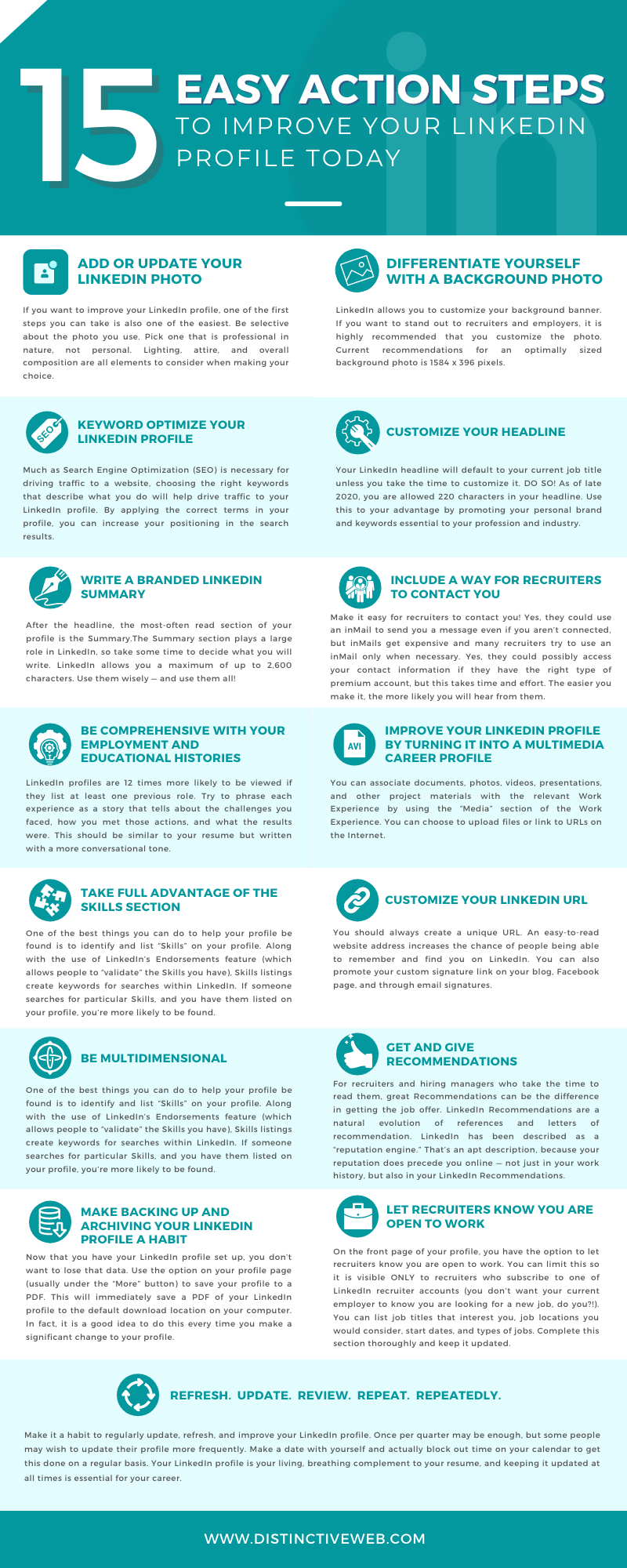
Originally published on this blog on August 22, 2012, this article has been updated for 2025 and beyond.