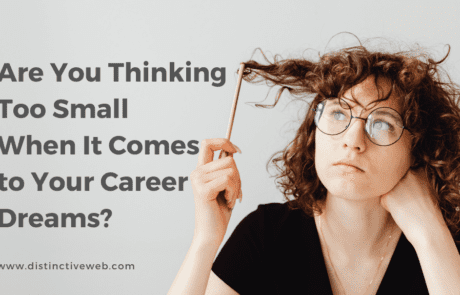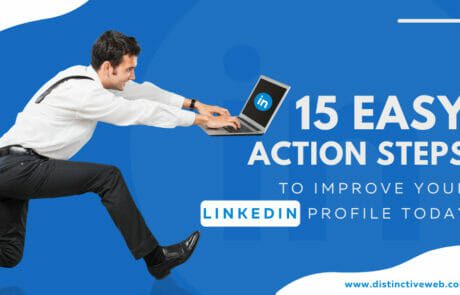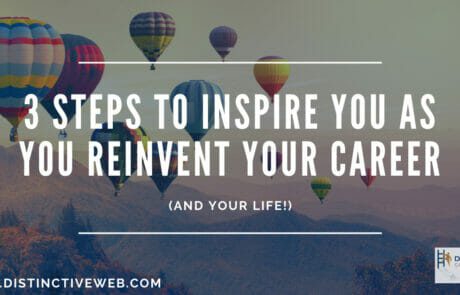Once upon a time, conducting a job search was relatively straightforward: You’d ask friends and acquaintances if they knew of any openings, peruse the classified ads section of the local newspaper, and send resumes along with a good cover letter.
In 1996, when Distinctive Career Services launched, when I finished writing a client’s resume, I would print 50 copies on high-quality resume paper and send the hard copies along with the files on a floppy disc to the client. The idea of emailing your resume to someone was so novel at the time that it was almost never done.
The Times They Are A-Changin’
Times have certainly changed!
The Internet and social media have completely (and irreversibly) altered the job search landscape.
In those early days, one of the most innovative and revolutionary ideas that a few job hunters were beginning to catch on to, was the idea of creating a web-based, online career portfolio.
But, similar to the idea of emailing your resume rather than postal mailing it, that too took many years to catch on. Creating and maintaining a multimedia career portfolio required technical skills that not many people had.
It wasn’t until LinkedIn was launched as a new professional networking platform in 2003, and then grew over the next few years to dominate the business niche, that its usefulness for job hunters became so apparent. And, more to the point, suddenly the idea of creating your very own online, multimedia career portfolio became accessible to everyone with a LinkedIn profile.
This article that you are reading now, is a rewrite and update of a post I first published on this blog in 2013, which is about the time that adding multimedia to enhance your LinkedIn profile and turn it into a true online career portfolio was really gaining steam.
Today, it is virtually impossible to imagine a job search being successful without some social media component, and LinkedIn remains the primary platform. Beyond just looking for a new job, LinkedIn is the first place professionals interested in advancing their career go to network with peers and bolster their personal brand.
In fact, it is almost possible to argue that your LinkedIn profile is almost as important as having a great resume. While the traditional resume is still essential and probably always will be, most recruiters will tell you that the very first place they go to search for and gather information on job candidates is LinkedIn, followed by a Google search on the candidate’s name.
Reenvisioning Your LinkedIn Profile as a Multimedia Career Portfolio
While you probably have a LinkedIn profile (in Jan 0f 2021, LinkedIn claimed a membership of 738 million people), it is more likely than not that you aren’t using your profile to its full potential.
“Wait, what”, you say? “What do you mean? My profile is 100% completed”!
As it should be.
But LinkedIn offers additional features that allow you to easily create a multifaceted, multimedia career portfolio that will help distinguish your personal brand and create an engaging profile that stands out in a sea of other profiles that all, for the most part, look and sound the same.
Simply put, LinkedIn offers you the ability to house and present videos, audio, slideshows, documentation to support your qualifications, links to external sites, examples of your work product, etc.
You can use some or all of these features to promote your competencies and personality to recruiters and employers in a much more interactive, engaging, and, ultimately, memorable manner than you can by relying solely on even the best-written, text-based profile.
Completely failing to take advantage of Linkedin multimedia profile opportunities is a mistake.
There are many ways that you can use multimedia to reinforce your personal brand and help tell your career story on Linkedin.
While not all of them will make sense to everyone, I encourage you to try to incorporate a minimum of 2-3 (and more is better) into your own LinkedIn profile to transform it into a true online career portfolio.
6 Ways to Incorporate Multimedia into Your LinkedIn Profile
Video. Despite the tendency of many to overthink or overcomplicate the use of video as a medium, incorporating a video presentation as part of your LinkedIn profile is a highly effective way to engage prospective employers who visit your LinkedIn profile. Perhaps you have a video of yourself making a brief workshop presentation that demonstrates your expertise, for example. Besides simply engaging the viewer, including this in your LinkedIn profile permits you to do several things a resume or text-based LinkedIn profile can’t hope to replicate:
- It introduces you as a person, not a document.
- It allows you to make a first impression in a “scripted” manner, free from worry about making a faux pas or having sweaty palms(!).
- It conveys the impression that you are not afraid of technology, nor of confidently putting yourself out there, so to speak.
If you really want to stand out and make a great first impression, create a video specifically for your online multimedia portfolio. Use the video to introduce yourself; almost like having a conversation with the prospective employer. If you go this route, script out what you want to say and practice, practice, practice. When you record, dress as you would for an interview and take some time to make sure your lighting and audio are optimal.
Audio. A well thought out audio recording on a subject about which you have knowledge and expertise can demonstrate competence much more effectively than simply listing it on your resume. Or maybe you have been interviewed as an expert in your field for a podcast or radio show. If so, include the audio.
Slideshows. Few presentations cut to the chase as well as a PowerPoint slideshow. Use it to illustrate your abilities or even to present a potential solution for a problem frequently encountered in the industry. Perhaps you have an already-created slideshow that was used in a professional setting to illustrate your expertise on a topic or examples of your work. Maybe you led a seminar or training and created a slideshow for that. If so, consider repurposing it. Creating a slide deck that includes charts, graphs, and other infographic elements representing your top achievements is another good idea.
But, do remember, quality, not quantity. Pick examples of your best work, even if it isn’t your most recent.
Documents. If you own the copyright to things you’ve written or projects you can share in document form, why not make them available via LinkedIn? Doing so increases your chances of showing that you are ideal for the position. You can also scan and upload copies of certificates proving certifications, degrees, or other credentials. If you have reference letters, uploading them could be a complement to LinkedIn recommendations.
Do use common sense and discretion. If you are not presently employed (in other words, if you aren’t conducting a secret job search), you might consider uploading your professional bio as a PDF document, or an infographic value profile. If these documents suddenly appear in your online multimedia portfolio while you are employed, it will alert your current employer to the fact that you are considering changing jobs. Currently employed or not, I don’t recommend actually uploading your resume itself. It is better to leave that as a reason for the recruiter to reach out to you personally.
Photos and Graphics. If you haven’t already uploaded a current and flattering headshot to your LinkedIn profile, do so RIGHT NOW. A LinkedIn profile photo is essential. Also, upload a custom banner for your profile and replace the default banner. You can easily use a service like Canva to create a branded banner. But these are just the two most basic and obvious uses for photographs and graphics. If you are a photographer or designer, upload photos of your work. Any other professional could include photos of yourself at work. For example, delivering a workshop or presentation. Another possibility might be screenshots of something that represents your work, or a graphic created from a chart or graph representing the results you delivered for a past employer.
Just use your imagination, but ensure that the photos you include are relevant to your audience. Always remain aware of your brand and keep your audience in mind. If you are a software developer, for example, your online career portfolio is not the proper place to showcase photos from your last vacation in Cancun.
Links. You can include links to anything on the internet. A well-placed link to a published article in which you’ve been interviewed or to a press release promoting an award or honor you were given, can be very impressive. If you have published anything, such as a book or article available on the internet, include a link. If you have a professional blog, link to your best blog posts. The sky is the limit. Just make sure that whatever you link to is professional and on-brand.
Actually using these multimedia features may seem intimidating to some, especially if you aren’t very tech-savvy. Fortunately, LinkedIn provides details regarding compatible image providers, video providers, audio providers, and presentation and document formats. Combined with your desire and ingenuity, LinkedIn is potentially the best tool available for building your online multimedia portfolio and personal brand.
Originally published November 26, 2013, this article has been updated with LinkedIn multimedia profile information relevant to 2021 and beyond.