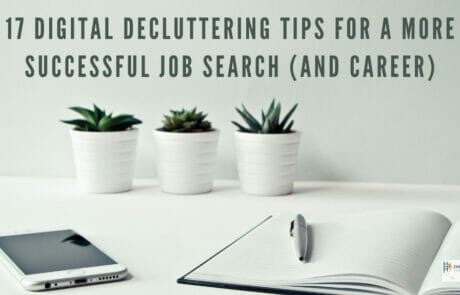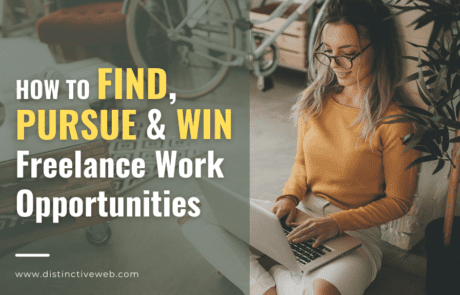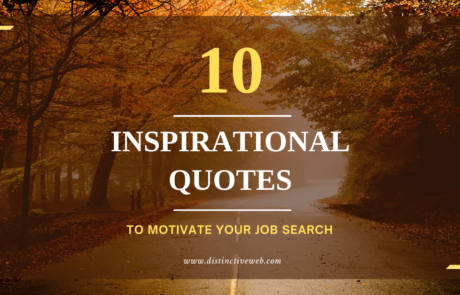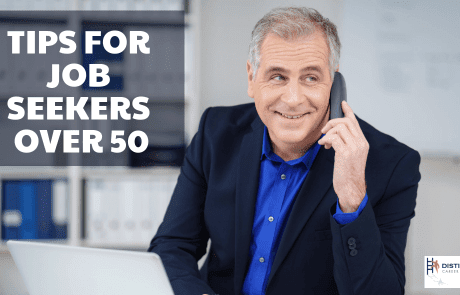“Google it”! How often have you heard that? Whether it’s to do some research, find directions, check showtimes or settle a bet, you’ve probably used the “googlelator” to find information about one thing or another.
But have you ever used Google for assistance with your job search? If so, you know how much help it can be. If not, read on as we introduce you to Google search tips for job searching so that you can find the information you need when you need it.
“Wait’, you say, ‘Google? Shouldn’t I be spending my online time on sites like Indeed and LinkedIn“? Well of course. You should continue to employ search techniques that have worked for you in the past.
We’re simply suggesting that the effective use of Google will enhance your job search by making more relevant information available to you.
Before we get started, there are two important things to remember:
- What gets posted on the Internet stays on the Internet; and
- If it’s on the Internet, Google will most likely find it.
We’ll get back to those words of caution soon but before we do, here’s how to use Google to find a job.
Essential Job Search Tips Using Google
Plan the plan. If you’ve spent any time browsing the web (and who hasn’t?), you know how easy it is to go off on some wild tangent. One minute you’re reading the Washington Post. Then, before you know it, it’s an hour later and you’re watching kitty videos.
News flash: You’re not going to learn much by doing that, and you sure as heck won’t find a job that way. So before you implement your Google job search, you should have a strategy. And stick to it. Be clear about what you’re looking for. This means writing your research question and goals on a piece of paper that you keep nearby as you search. This will help you stay focused.
Another warning: Don’t get tangled up in a fruitless search – set a time limit for each search; if you don’t, you’ll find yourself disappearing down a rabbit hole, ultimately resurfacing with nothing to show for it aside from anger about all the time you just wasted.
It’s All About Efficiency
To get the most out of Google, you need to use it wisely. Although the search engine organizes information very well, it will usually only find what you ask it to find. If you ask it general questions, you’re going to get general answers or the type of information that most other people are looking for. You probably won’t get the level of detail you want, however. If you’re not yet fully comfortable conducting an Internet search using Google, you might want to hone your skills a bit before you rely on them in your job search.
Conduct a comprehensive search. As a job seeker, here are the types of items you will likely want to include when you Google:
- The industry (trade publications, industry websites, blogs)
- Specific companies
- Specific individuals (your interviewer, CFO, CEO, or contact)
- News releases/newspaper articles
- Stock market performance for publicly traded companies
- Search for Facebook, Twitter, LinkedIn, and other social media accounts. These can provide you a great deal of information, much of it unofficial, about the company, its philosophy, corporate culture, and the level of satisfaction of both employees and customers.
You may, in fact, find out more about what you want to know than you actually want to know! Comment threads/posts are often full of unedited and unsolicited opinions or complaints. They may not all be accurate, but they may give you pause or provide you with things to ask about an interview.
Organize your results. How often have you “Googled” something, found what you wanted, and promptly closed the tab without bookmarking it or printing the relevant page(s)? We see you nodding your head. Exactly. Set up a folder in your Bookmarks (or “Favorites”) for each industry, employer, or simply each job search.
This will be especially helpful if you’re one of those people who routinely deletes the history of their Internet activity (something we recommend by the way, especially on your computer at work). Bookmarks make retracing your steps a simple task, enable you to quickly refer to search results to look for some detail you know you’ve seen but can’t quite remember, and helps you to follow-up on your efforts.
If creating bookmarks sounds like too much work (seriously?), setting up a Google account permits you to enable Google Web History, making it even easier to revisit your past searches.
Even better, we highly recommend another free online service: Evernote. Evernote is an extraordinary tool for job seekers. We’ll cover all the benefits in a future blog post.
For now, just know that Evernote will allow you to clip and sort, organize and search all kinds of information. Among its more useful features is the ability to make a copy of any web page, or even just a snippet of a web page. This is especially helpful during your job search when you are researching and studying information on a particular industry or company.
Breaking news! Signing up for Google Alerts permits you to receive daily or weekly updates, as needed, about the Google results you consider important. Doing so will help you automatically keep tabs, so to speak, on the bookmark tabs most relevant to you rather than you having to do so manually.
Market yourself. Google can do for you and your job search the same thing it does for employers seeking qualified job candidates. Make yourself searchable. Use keywords that are integral to the industry you’re considering, especially when posting your resume online or when you use LinkedIn.
If you do not make your resume internet-friendly, you’re not likely to pop up in the results of an employer’s Google search. Or, perhaps even worse, what pops up might not be what you want an employer to see (a reminder to scrub your Facebook page and Twitter accounts of content that is potentially embarrassing to you – remember, what goes on the Internet…).
Stay foc…Squirrel! So you’re all set to utilize Google in your job search. Now the hard work begins. And what’s one of the hardest things to do when conducting a search on the Internet? Staying focused on the search, of course. As we mentioned earlier, it’s easy to get sidetracked. Don’t permit it. Stay on track by referring to your written research question and goals frequently.
To improve your chances of connecting with the information you need, you should try disconnecting. Turn off your phone. Tell yourself you are not going to be available to the outside world for the next hour (or however long you think you can stand it – baby steps!). Open up your search in a new window, not just a new tab.
The tabs for your email, espn.com, Facebook, TMZ.com and the like will only distract you because they’re visible. Opening a new window hides them all from view. And be sure to disable all of your notifications. They give you an excuse to not knuckle down and devote the effort and concentration that your job search deserves. Looking for work is serious business. Don’t goof around when you Google. These Google search tips for job searching will help you make sure your time online is productive time.