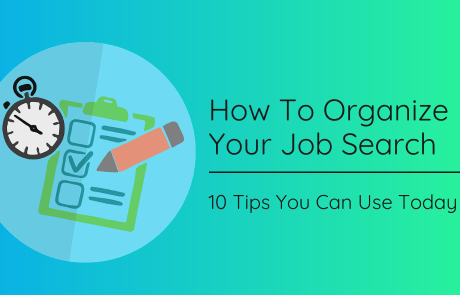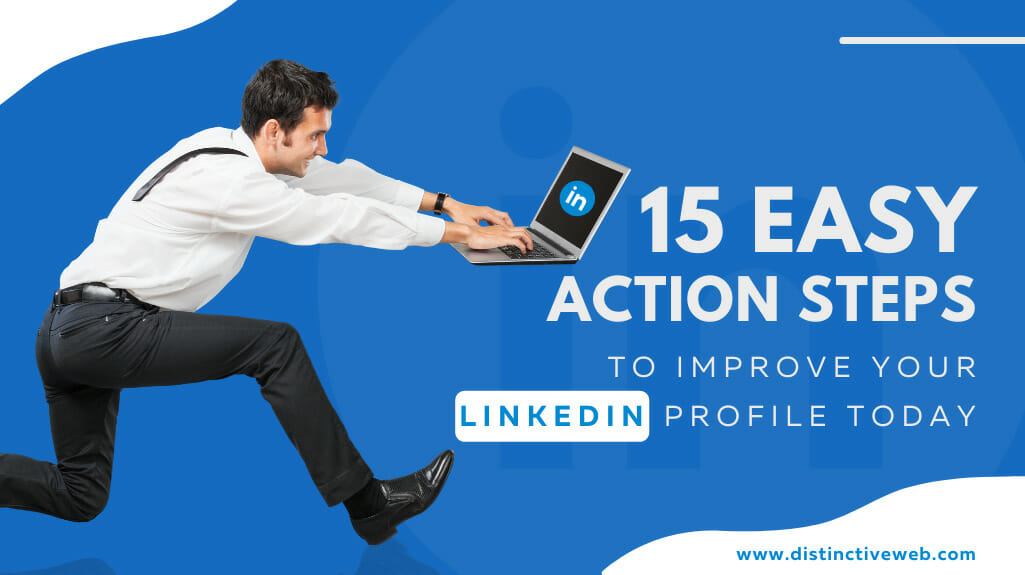
LinkedIn is the top social networking website for jobseekers. LinkedIn launched in May of 2003, 9 months before Facebook, making it the oldest social network still in use today.
Known as the “professional networking site” LinkedIn claims somewhere near 738 million members as of Jan 2021. While this isn’t even close to Facebook’s more than 2.7 billion, LinkedIn dominates the business niche, making it especially valuable for job seekers.
In fact, every week about 40 million people use LinkedIn to search for a job.
With more than 55 million companies on LinkedIn and more than 14 million job openings posted at any given time, LinkedIn has been a game-changer in the way that many people conduct a job search and connect with other professionals.
In 2017, a JobVite survey found that 92% of recruiters said they use LinkedIn regularly for recruiting. Surprisingly, in 2020, this had decreased to 72% as Instagram gained in popularity, but by a wide margin (67% vs all the other options), the highest quality candidates were believed to come from LinkedIn. Indeed, in 2021, LinkedIn claims that 3 people are hired on LinkedIn every minute.
With so many members, the rate at which your network expands on LinkedIn can be truly amazing. A hundred strategic contacts could mean access to millions of people in a short amount of time. You’d have to attend dozens — or hundreds — of in-person networking events to equal the reach you can get on LinkedIn.
LinkedIn allows you to leverage the power of your network — the people you know, and the people those people know — to help you connect to a person who is in a position to offer you a job.
Your Living, Breathing LinkedIn Profile
LinkedIn allows you to identify, research, contact, follow-up, engage and maintain your contacts in one place. Its ability to facilitate business networking is unmatched by any other social network. Essentially, your LinkedIn profile is a resume, business card, and elevator speech all rolled up into one.
But, your LinkedIn profile is NOT your resume.
LinkedIn is a personal branding page.
You need BOTH a resume and a LinkedIn profile, and they should be in sync with one another, but not be exact copies. The information on your resume should match your profile (in terms of positions you’ve held, your educational credentials, your branding and overall value proposition, etc.), but the content you include on your LinkedIn profile may be different than what is included on your resume.
Setting up a LinkedIn profile is a quick and easy process. You can create a basic profile in just five minutes
Yet, merely setting up a LinkedIn page does not, however, a comprehensive social networking strategy make.
Just as companies build a website and then never attend to it again, individuals often set up a LinkedIn profile, never reviewing or updating it until some significant piece of personal information changes. This spells doom because keeping your web presence vibrant is vital to the relevance of your personal brand; like a shark that stops swimming, a social media page that remains stagnant soon dies.
How often, then, should you update your LinkedIn profile? Should there be a regularly scheduled review? Should you change your LinkedIn profile each time a fact changes? Should you revamp it once a year or so whether it needs it or not?
Frequently and continuously. Yes. Yes. And yes.
Let’s remember that your LinkedIn profile is essentially your personal brand portfolio. It is often the first exposure a potential client, recruiter, or employer has to the details of your background, experience and training, who you are, and what you do.
That said, there are steps we recommend you take to ensure that your LinkedIn profile remains interesting, attractive, and relevant. Take a fresh look at your LinkedIn profile and consider the following.
15 Easy Action Steps to Improve Your LinkedIn Profile Today
1) Add or Update Your LinkedIn Photo
If you want to improve your LinkedIn profile, one of the first steps you can take is also one of the easiest. LinkedIn profiles with photos attract 50-70 percent more inquiries than profiles without photos. Adding a photo makes you 36 times more likely to receive a message on LinkedIn. Profiles without photos are not as effective as those with photos. Business headshots are best. Be selective about the photo you use. Pick one that is professional in nature, not personal. Lighting, attire, and overall composition are all elements to consider when making your choice.
2) Differentiate Yourself With a Background Photo
LinkedIn allows you to customize your background banner. If you want to stand out to recruiters and employers, it is highly recommended that you customize the photo. So few people take advantage of this that even a basic banner that is different from the default will stand out and be visually appealing, but even better if you use a photo that captures your personal brand and personality in some way. Current recommendations for an optimally sized background photo is 1584 x 396 pixels.
3) Keyword Optimize Your LinkedIn Profile
Much as Search Engine Optimization (SEO) is necessary for driving traffic to a website, choosing the right keywords that describe what you do will help drive traffic to your LinkedIn profile.
Keep this in mind as you work on your entire profile, including the summary, job titles, employment, education, and skills sections. LinkedIn uses the words you use to describe your work experience and education as keywords. So by applying the correct terms in your profile, you can increase your positioning in the search results.
4) Customize Your Headline
Your LinkedIn headline will default to your current job title unless you take the time to customize it. DO SO! As of late 2020, you are allowed 220 characters in your headline. Use this to your advantage by promoting your personal brand and keywords essential to your profession and industry.
And remember…you aren’t writing an obituary! Your LinkedIn profile, just like your resume, should be forward-looking. If you are job searching, use words and phrases indicative of the next rung of your career, not where you are now.
Think about the job titles and words that a recruiter might use when searching for a job candidate for the type of job you are targeting, and if possible, include these words in your headline to make it more keyword rich and SEO optimized.
Whatever you do, do NOT waste this headline with any phrases that indicate you are looking for a job. Not only will you be wasting this field and miss out on keyword searches for a job you might love, but it is also a huge turn-off to recruiters and prospective employers.
5) Write a Branded LinkedIn Summary
After the headline, the most-often read section of your profile is the Summary.
The Summary section plays a large role in LinkedIn, so take some time to decide what you will write. LinkedIn allows you a maximum of up to 2,600 characters. Use them wisely — and use them all!
There is no right or wrong way to format this section, and there are times when you might want to use third-person perspective, but most people should write using the first-person perspective (using personal pronouns such as I, me, my, etc) and a conversational tone. It is a good idea to include some personal information that enables the reader to build some connection to you as a person, not you as words on a computer screen.
One popular format for Summary is the “Who/What/Goals” structure. Using this format, you outline who you are, what you have to offer or add (what is unique about you or your experience), and what are your goals for being on LinkedIn — or your career.
6) Include a Way For Recruiters To Contact You
Make it easy for recruiters to contact you! Yes, they could use an inMail to send you a message even if you aren’t connected, but inMails get expensive and many recruiters try to use an inMail only when necessary. Yes, they could possibly access your contact information if they have the right type of premium account, but this takes time and effort. The easier you make it, the more likely you will hear from them. List a phone number and/or personal email address right in your profile.
7) Be Comprehensive With Your Employment and Educational Histories
LinkedIn profiles are 12 times more likely to be viewed if they list at least one previous role.
List all the employment and education experience that is included on your resume. In some cases, you might want to go further back in your history than what is included in your resume. Every job listed is a potential networking opportunity. On the other hand, there may be times when you don’t want to do this because it reveals too much about your age. Think strategically and make a decision based on what is best for your background.
You are allowed 2000 characters per employment section. Again, your goal is to fill the text with keywords, so use as many of the characters as you can. But as you do this, don’t forget to include accomplishments. You want to make each employment section interesting and enticing for human readers!
Try to phrase each experience as a story that tells about the challenges you faced, how you met those actions, and what the results were. This should be similar to your resume, but written with a more conversational tone.
8) Improve Your LinkedIn Profile by Turning it Into a Multimedia Career Profile
You can associate documents, photos, videos, presentations, and other project materials with the relevant Work Experience by using the “Media” section of the Work Experience. You can choose to upload files or link to URLs on the Internet.
LinkedIn supports more than 400 content providers, including video, images, and rich media (YouTube, Instagram, and SlideShare). Content can include documents, links, videos, images, audio files, animations, PowerPoint presentations, ebooks, and more. Linked content must be hosted online (requires a URL). Or you can upload files directly (limited to 100 MB each) in a variety of supported file formats.
There are two ways to add these links: One is by associating them with specific sections (i.e., “Work Experience” or “Education”); the other is to include them separately as “Projects.” The advantage of the Project data field is that you can provide much more detail about a specific initiative, including tagging others who worked on the project with you.
9) Take Full Advantage of the Skills Section
One of the best things you can do to help your profile be found is to identify and list “Skills” on your profile. Along with the use of LinkedIn’s Endorsements feature (which allows people to “validate” the Skills you have), Skills listings create keywords for searches within LinkedIn. If someone searches for particular Skills, and you have them listed on your profile, you’re more likely to be found.
LinkedIn says members with Skills on their profile get four times as many profile views. The Profile Strength indicator says that “members with more than five Skills are 27 times more likely to be discovered in searches by recruiters.”
You can list up to 50 Skills on your profile. Generally, the more Skills you list (as long as they are relevant), the better.
10) Customize Your LinkedIn URL
By default, LinkedIn assigns you a URL with random numbers and letters. For branding purposes, you will want to customize the link. Customize your URL on your profile page. At the top right of the page, click on “Edit Public Profile & URL.” Click on that link and you’ll be taken to a page to review your “Public Profile Settings.”
You should always create a unique URL. An easy-to-read website address increases the chance of people being able to remember and find you on LinkedIn. You can also promote your custom signature link on your blog, Facebook page, and through email signatures.
It may seem obvious, but make sure you include your name in your profile URL. If you have a common name, you may not be able to use just your name, so consider including a keyword related to your job or industry — for example, “BobSmithAccounting.”
11) Be Multidimensional
One of the best things about your LinkedIn profile is the ability to include information important to you, and important to your personal brand story, that won’t fit in a two-page resume.
You can add sections to your profile that are relevant to you, selecting from the options provided by LinkedIn. While the options have varied over the years, currently this could include volunteer experience, licenses and certifications, publications, patents, courses, honors and awards, the previously mentioned projects, test scores, languages, and organizations.
While you won’t want to include anything off-brand or information that isn’t at least peripherally relevant to your career goals, it is otherwise wise to use these sections liberally. Taken together, they add dimension to you as a candidate, increase your networking opportunities, and help with keyword-optimizing your profile.
12) Get and Give Recommendations
For recruiters and hiring managers who take the time to read them, great Recommendations can be the difference in getting the job offer. LinkedIn Recommendations are a natural evolution of references and letters of recommendation. LinkedIn has been described as a “reputation engine.” That’s an apt description, because your reputation does precede you online — not just in your work history, but also in your LinkedIn Recommendations.
In addition, you can enhance your own reputation by providing Recommendations, because people viewing your profile can see (and read) the Recommendations you make. People can see the Recommendations you’ve received (click on “Received”) as well as the Recommendations you’ve made (click on “Given”).
13) Make Backing Up and Archiving Your LinkedIn Profile a Habit
Now that you have your LinkedIn profile set up, you don’t want to lose that data. Use the option on your profile page (usually under the “More” button) to save your profile to a PDF. This will immediately save a PDF of your LinkedIn profile to the default download location on your computer. In fact, it is a good idea to do this every time you make a significant change to your profile. This way, you will always have an up-to-date copy just in case something goes wrong and you need it.
14) Let Recruiters Know You Are Open To Work
On the front page of your profile, you have the option to let recruiters know you are open to work. You can limit this so it is visible ONLY to recruiters who subscribe to one of LinkedIn recruiter accounts (you don’t want your current employer to know you are looking for a new job, do you?!). You can list job titles that interest you, job locations you would consider, start dates, and types of jobs. Complete this section thoroughly and keep it updated.
15) Refresh. Update. Review. Repeat. Repeatedly.
Make it a habit to regularly update, refresh, and improve your LinkedIn profile. Once per quarter may be enough, but some people may wish to update their profile more frequently. Make a date with yourself and actually block out time on your calendar to get this done on a regular basis. Your LinkedIn profile is your living, breathing complement to your resume, and keeping it updated at all times is essential for your career.
This is, of course, not an exhaustive list of everything you can do to improve your LinkedIn profile. It is, however, meant to point you in the right direction so that your LinkedIn profile becomes the most powerful conduit for professional networking possible and also helps attract and pique the interest of recruiters.
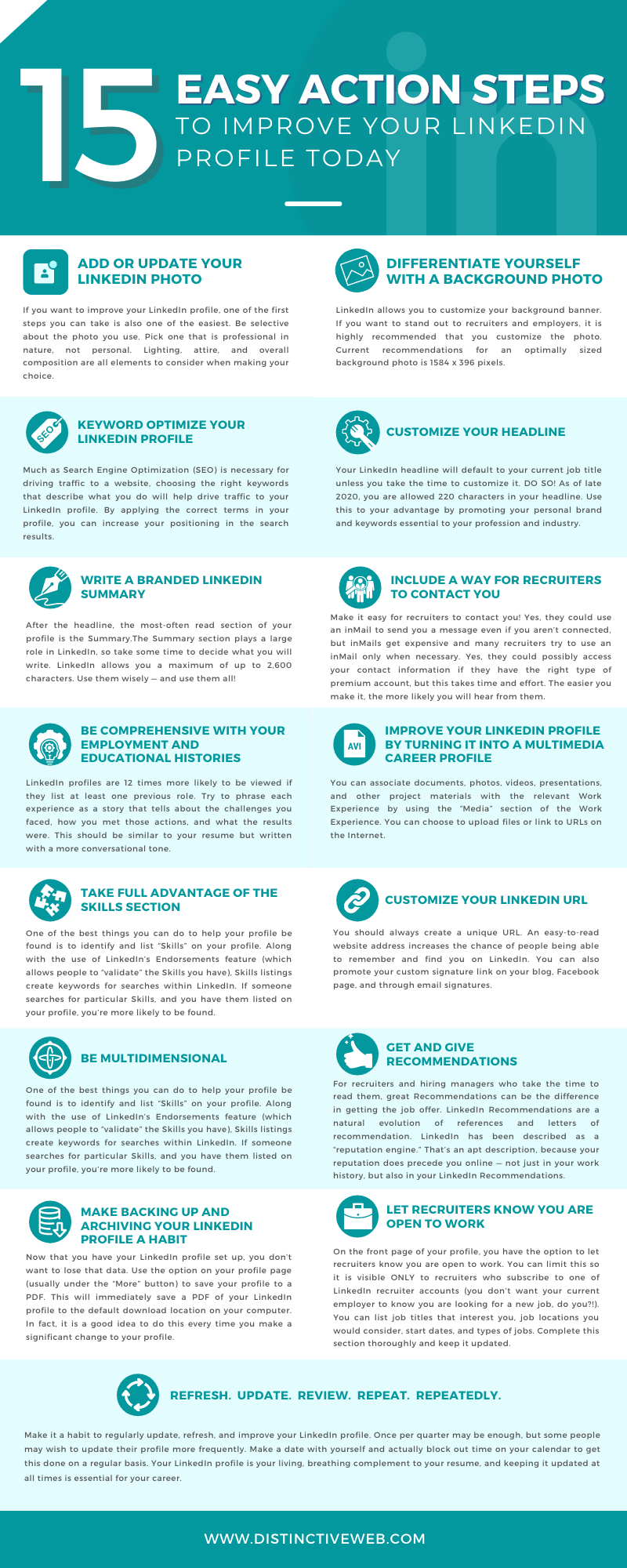
Originally published on this blog on August 22, 2012, this article has been updated for 2021 and beyond.